Do you use Forms to create surveys? Are you exploring all the potential of Forms and Office 365 tools?
There are some Office 365 tools that can work together to create and automate processes, like Flow and SharePoint.
In one of our most recent projects, we have built some processes and automatisms using these tools that really simplified the customer life.

Periodically send a form to one or more users
Using Flow it’s possible to recurrently send a form for one or more users. For example, send every month a self-assessment form to a group of workers. You can have a static list of users in the Flow definition or have a more dynamic setup based in a SharePoint list with the users.
Alert users that did not replied the form
Create a SharePoint list with the users that must complete the form and a field that indicates if the user have completed it.
You need to create two Flows to make this setup work:
- A Flow that is triggered when a new response is submitted
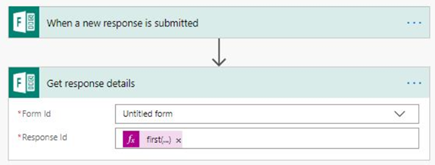
That will check who/the user that submitted the response, update the previous SharePoint list, and set that the user has completed the survey.
You can get the response id value using the expression:
first(triggerBody()?[‘value’])?[‘resourceData’]?[‘responseId’]
Note: If two or more forms are submitted at same time, this flow will just execute one.
And get the responder email using the property:
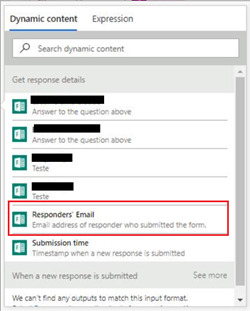
If your form is configured to use “Anyone with the link can respond”, the responder value will be “Anonymous”.
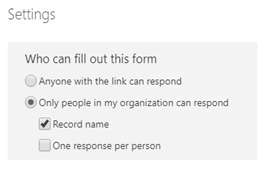
- A recurrence Flow that will check in the SharePoint list the users that did not complete the form and send an email notification to user.
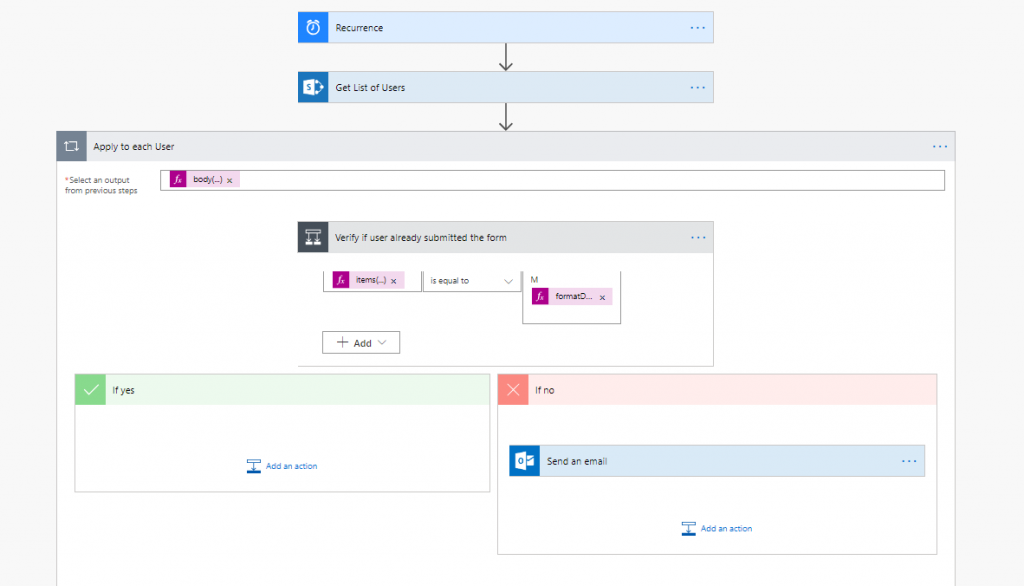
Process the form responses and trigger an action depending on answers
With Flow, collect and process data from a submitted form is very simple and intuitive. Using the “Get response details” action, the Flow will automatically map the form answers to context properties.
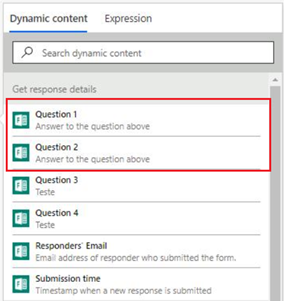
With that, we can implement a set of mechanisms that will analyze the user answers and apply some business logic rules (like start an internal evaluation procedure when a complaint is submitted).
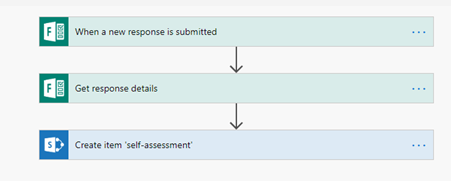
Using the simplicity of Forms to create surveys we have Flow with a big number of opportunities and turn Microsoft Forms not just a simple inquiry. Forms in some cases can replace a webpart, allowing users creating forms with a possibility to treat the answers as which.



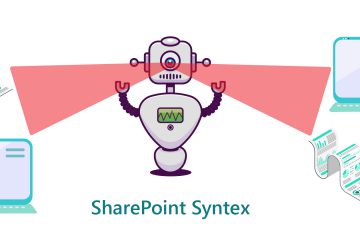
0 Comments